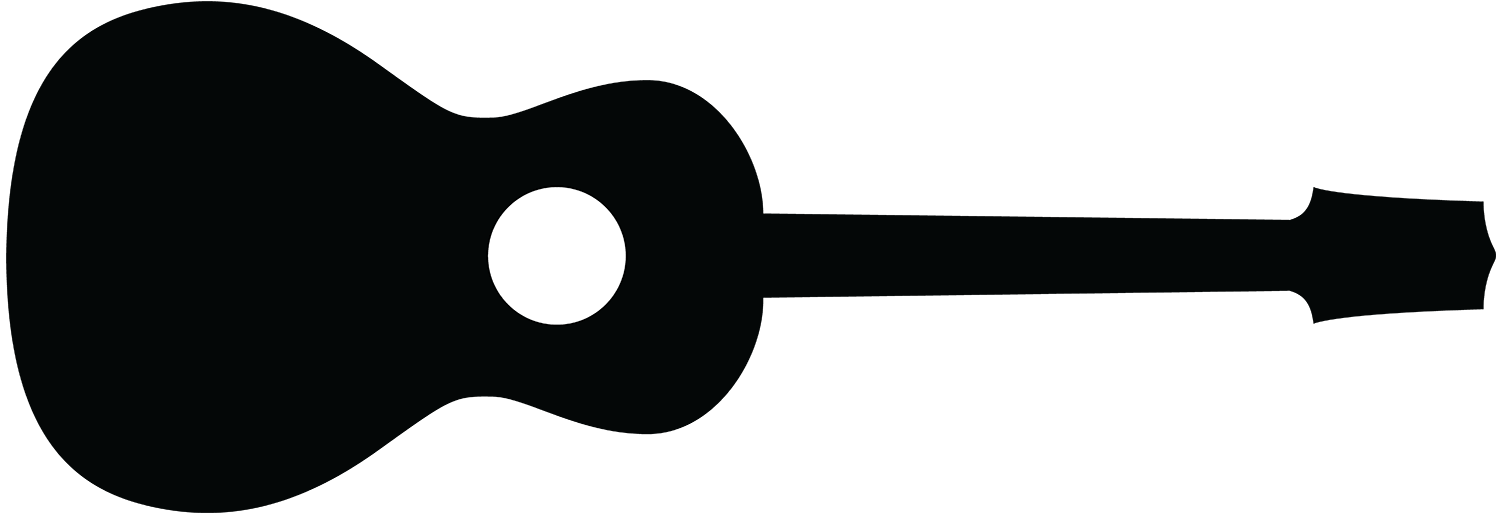Getting Started
In this lesson I start very slow with GarageBand and general recording software concepts. Creating a basic track, recording audio from your computer microphone without causing feedback, getting a basic sense of buttons, shortcuts, looping and trimming audio, monitoring yourself while recording.
In future lessons, I'll be showing you how to use an audio interface and midi controller (and what those things are) as well as how to use a microphone and plug your guitar into your audio interface to use software amps and other plugins.
Check out the attached PDFs for a list of GarageBand buttons, layout, shortcuts, and more. We'll add more shortcuts and labels as the lessons continue but for now, just get to know the basics covered in this lesson!
Read More