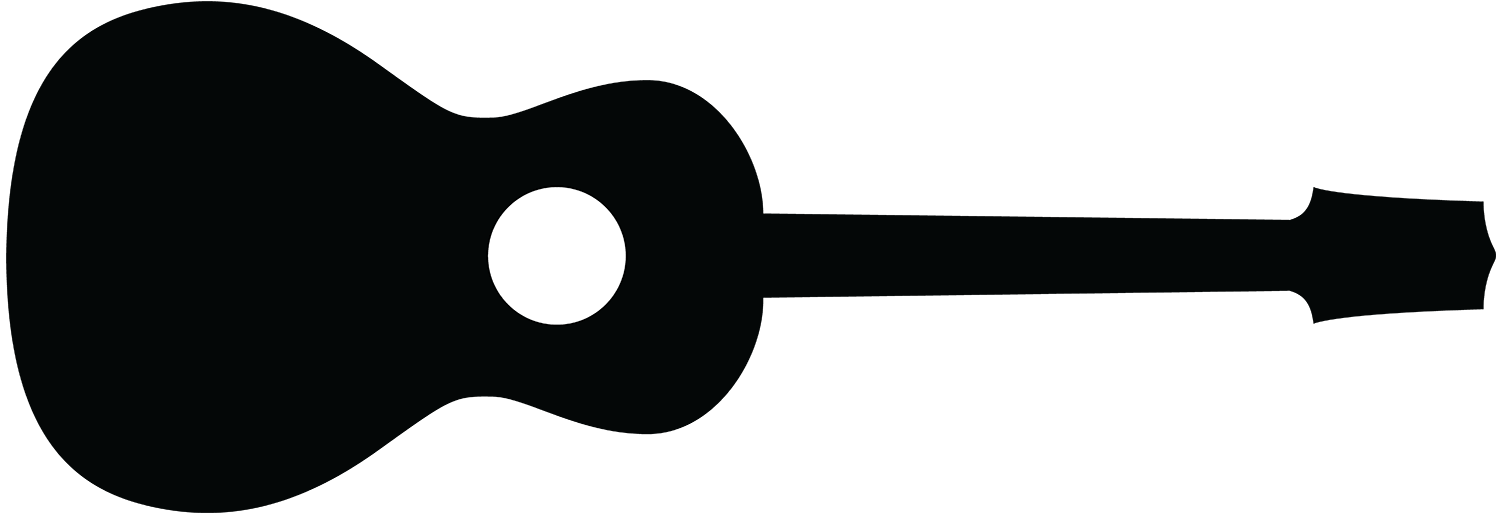Adding Effects & Final Mixing
In this lesson I'm talking about general mixing ideas, adding effects, EQ, and some extremely basic ways to master your track.
I made a little song seed for this lesson and you're welcome to watch me make it here.
This whole course is about how to get comfortable using GarageBand. At this point, you've learned general navigation skills in Lesson 1, how to record, manually input, and manipulate MIDI data in Lesson 2, how to use an audio interface and properly set gain levels in Lesson 3, and how to get a general sense of mixing and good recording process in Lesson 4.
In this lesson we talk a little more about mixing, but we mostly focus on:
• adding your own plugins to a basic track so you don't have to rely on presets
• learning how to "see" musical frequencies on the EQ spectrum
• learning to do a rough master of your track to get it to glue together a little and sound louder
The idea here is to make some music and just explore and experiment with effects, plugins, reverb, delay, etc. Have fun making something and get into the mix and EQ and share whatever fun, weird, cool, strange thing you come up with to the community forum. Or share questions and issues for troubleshooting.
Keep in mind, there are SO many facets to recording, mixing, adding effects, etc - I could spend a year on this stuff. I do intend to dig into more recording concepts in the future, but I feel that these lessons are a good starting.